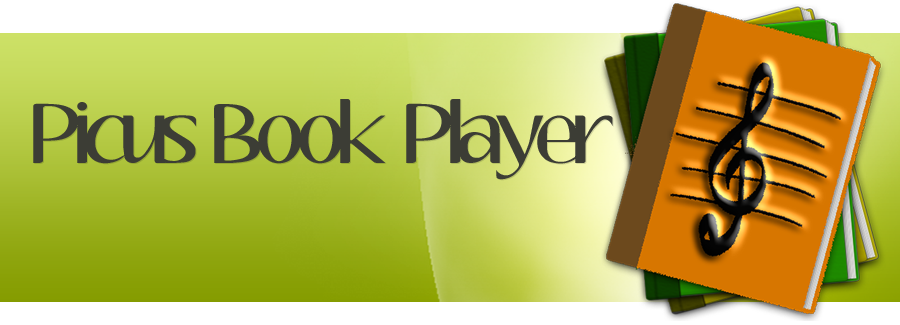| |
FAQ and How To? |
|
|
| |
|
|
|
|
| |
1 |
What is Trial Period? |
|
|
| |
|
|
|
|
| |
|
|
|
|
| |
2 |
What is Grace Period? |
|
|
| |
|
|
|
|
| |
|
|
|
|
| |
3 |
How to remove Trial or Grace Period? |
|
|
| |
|
|
|
|
| |
|
|
|
|
| |
4 |
Some of my books are not displayed in “All books” playlists, Why? |
|
|
| |
|
a. User can update the playlists with following steps.
i. Press “Menu” key on android device from playback screen
ii. Select “Rescan Media” option.
iii. It will show 2 methods of how to scan media(SDCARD).
iv. “Rescan SDCARD for changes only(recommended)” option will scan for latest changes done on SDCARD.
v. “Rescan SDCARD as NEW(Slow)” option will remove current playlists, bookmarks and custom album arts and scan whole SDCARD for book files.
|
|
|
| |
|
|
|
|
| |
5 |
I have done a factory reset of my phone, will Picus Book Player work after reinstallation? |
|
|
| |
|
Yes. The application will continue to work. For users who purchased unlocker, they must install the trial version first and then install the unlocker and unlock the trial version |
|
|
| |
|
|
|
|
| |
6 |
What are the supported formats? |
|
|
| |
|
M4B, MP3, AAC (M4A), OGG |
|
|
| |
|
|
|
|
| |
7 |
How to modify Cover Art |
|
|
| |
|
Press on the cover art to download, select from gallery or use default cover Art |
|
|
| |
|
|
|
|